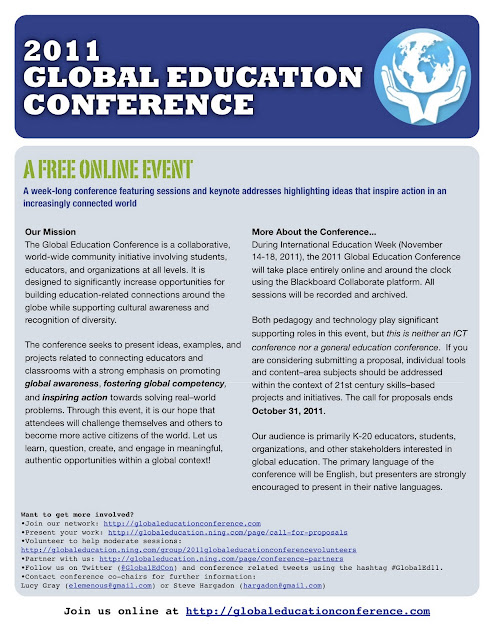- Posting or commenting on a blog
- Creating a Keynote with an oral narration
- Recording a PodCast of oral recording
- Creating a CommonCraft Video
- Through developing a Mahara ePortfolio
Our counterparts at UWCSEA East, recently spent a professional development day exploring this concept. In groups they developed and documented techniques that could showcase learning in the classroom. The products of their work is available below. The resources created are nestled under the headings; Video, Words, Sounds, Images.
Overtime it would be great to see teachers using a variety of tools in the classroom, to help them discover the level of student comprehension and hence learning. In my opinion tools that allow students to speak, force them to expose their understanding in a way that is not possible in a written format. Traditional formats such as worksheets or essays don't allow students to showcase their work to the same degree. Sometimes it is easy for them to plagiaries ideas from the internet, with the presumption that they understand the material.
Below is a nice simple example of something a Grade 6 Humanities student developed this week. The keynote recording looks at the primary and secondary effects of Tsunamis, by using visuals. A selection of visuals was provided by the teacher Ms McGrath and the finished products were saved into a StudyWiz Gallery.
Below is a nice simple example of something a Grade 6 Humanities student developed this week. The keynote recording looks at the primary and secondary effects of Tsunamis, by using visuals. A selection of visuals was provided by the teacher Ms McGrath and the finished products were saved into a StudyWiz Gallery.